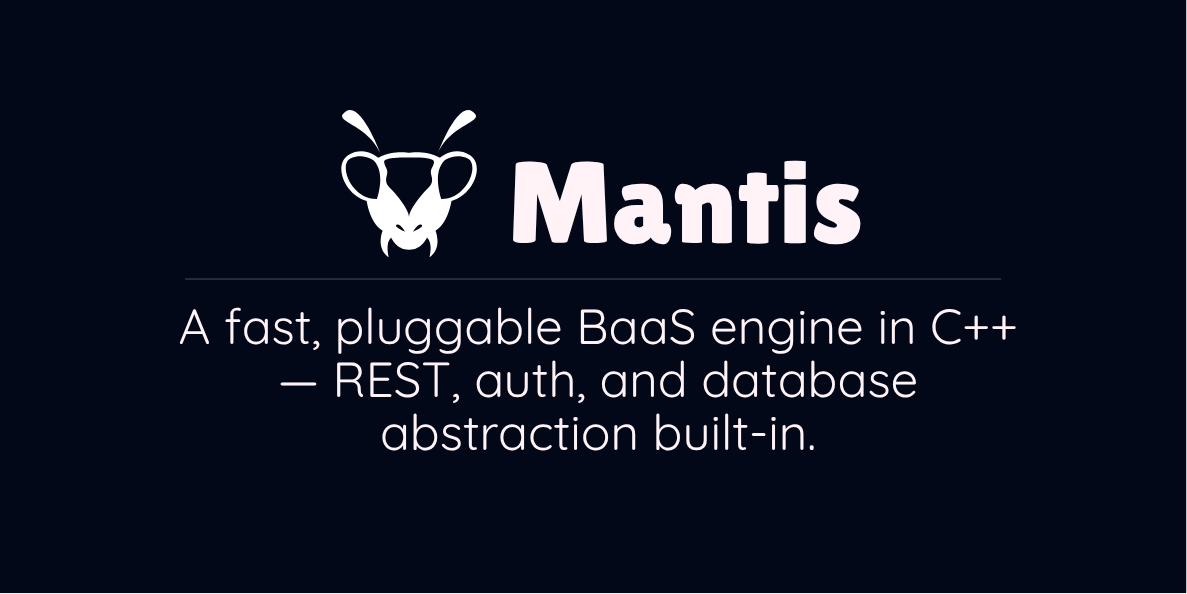The Ultimate Developer’s OS Showdown: Windows, Linux, or MacOS?
Most end-users primarily choose their operating system based on brand, whether they opt for the Apple ecosystem or choose a laptop with a preinstalled OS from popular brands such as Lenovo, HP, Dell, etc. Sometimes it’s based on product requirements—say your work software demands Windows; that’s your only viable option. But as the computing world evolved, we got virtualization, specifically Type 2 hypervisors, where you can run other OSes within your host OS. Sounds cool, right? Well, it is—if you’re ready to deal with the added complexity, which is why it’s typically used by developers. Because, let’s be honest, developers are always up for a good challenge (or they’re just really good at finding excuses to procrastinate).
Developers, however, have more nuanced reasons for choosing their machines. It's not just about brand loyalty; it’s about features. Let’s be real: your budget determines how much magic you can pack into your laptop—high-res screens, dedicated GPUs, blazing-fast SSDs, and RGB keyboards that scream, “I’m serious about coding… and gaming… mostly gaming.” But the OS—oh, the OS—that’s the core of this whole decision-making process. Let’s unpack it.
The Windows vs. Linux vs. MacOS Debate
We’ve all heard it, read it, and maybe argued over it in a Reddit thread or two: Which OS reigns supreme for developers? The reality is, the answer is: it depends.
So, what OS should I pick?
Here are a few factors to consider:
- Developer Software: Developers have their favorite tools, and they’re often tied to specific platforms. For instance, if you’re developing in C++ and using Visual Studio IDE, you’re locked into Windows (unless you want to get fancy with virtualization… more on that later). But if you’re the minimalist type, a fan of Vim or VS Code, you’ll find these tools work across platforms—Linux, Windows, MacOS, or even that 2009 potato laptop you refurbished.
- Personal Preference: Let’s not underestimate the power of peer pressure. Heard all the cool developers use Linux? Maybe your MacBook-carrying friend bragged about how “intuitive” everything feels. While it may be tempting to follow the trend, ensure that it aligns with your specific needs. Every choice comes with consequences, and you’re the one who’ll have to live with them. (You don’t want to be the person Googling “how to exit Vim” at 2 a.m. for the third time in a week.)
- Hardware Limitations: If your buddy gifts you a MacBook Pro, congratulations! You’re now in the MacOS ecosystem, like it or not. On the flip side, if you’re using old hardware—say, that trusty 2009 HP laptop—Windows might crawl like a snail, and Linux could be the knight in shining armor to bring it back to life.
- Preinstalled OS: Many devs start with whatever OS came with their machine. If all your tools work there, great! Why complicate life? But if you’re feeling adventurous, there’s always dual-booting.
- Drivers: Oh, the heartbreak of finding out your shiny new NVIDIA GPU can’t flex its muscles because your OS doesn’t have proper drivers. Whether it’s limited driver support or buggy experimental ones, this can be a deal-breaker. (Pro tip: always check compatibility before dropping your cash.)
The Common OSes for Developers
Let’s quickly break down the usual suspects:
Linux
Ah, Linux. The darling of developers. With its myriad distros—Ubuntu, Fedora, Arch (if you’re brave), and more—it’s highly customizable, open-source, and free (as in both beer and freedom). If you’re into terminal commands and want an OS that doesn’t get in your way, Linux is your jam. Plus, it dominates the server space, so you’ll likely encounter it in production environments anyway.
Windows
The crowd favorite for ease of use. Windows is great for general-purpose development, and its large market share means tons of software is built with it in mind. The downside? It can be less developer-friendly for certain tasks—especially compared to Unix-based systems—and you might find yourself wrestling with dependencies or environment setups.
MacOS
If you’re into iOS or Mac development, this is the obvious choice. XCode is a powerful tool, and MacOS offers a Unix-like environment with the polish Apple is known for. But let’s not forget the elephant in the room: the price tag. MacBooks don’t come cheap.
What If Your Favorite Tools Aren’t Supported?
Don’t panic. Here’s what you can do:
- Virtualization: Use tools like VirtualBox or VMware to spin up a guest OS. Need Linux tools on a Mac? Fire up a Linux VM. Just remember: virtualization can be resource-intensive, so your machine better have some serious horsepower.
- Alternatives: Often, there are substitutes for the tools you need. Can’t run Visual Studio IDE on Linux? Try CLion, Qt Creator, or even the command line with Vim or Emacs. Missing Microsoft Word? Switch to LibreOffice or Google Docs. There’s almost always another way.
What’s Distro Hopping?
Linux users, this one’s for you. A “distro” refers to the many flavors of Linux (Ubuntu, Fedora, Debian, etc.). Distro hopping is when you keep switching between them, chasing the perfect one. It’s fun—and a great way to learn—but it’s also a productivity killer. Find one that works and stick with it (unless you’re writing a blog post titled “I Installed 15 Linux Distros in a Week and Lived to Tell the Tale”).
Final Thoughts
Choosing an OS as a developer is like picking your Hogwarts house: each has its strengths, weaknesses, and quirks. There’s no wrong answer—just what works for you and your needs. So do your research, weigh your options, and embrace the learning curve. And remember, at the end of the day, it’s not the OS that defines you as a developer—it’s what you create with it.
Happy coding! (And may you never have to debug a BSOD again.)