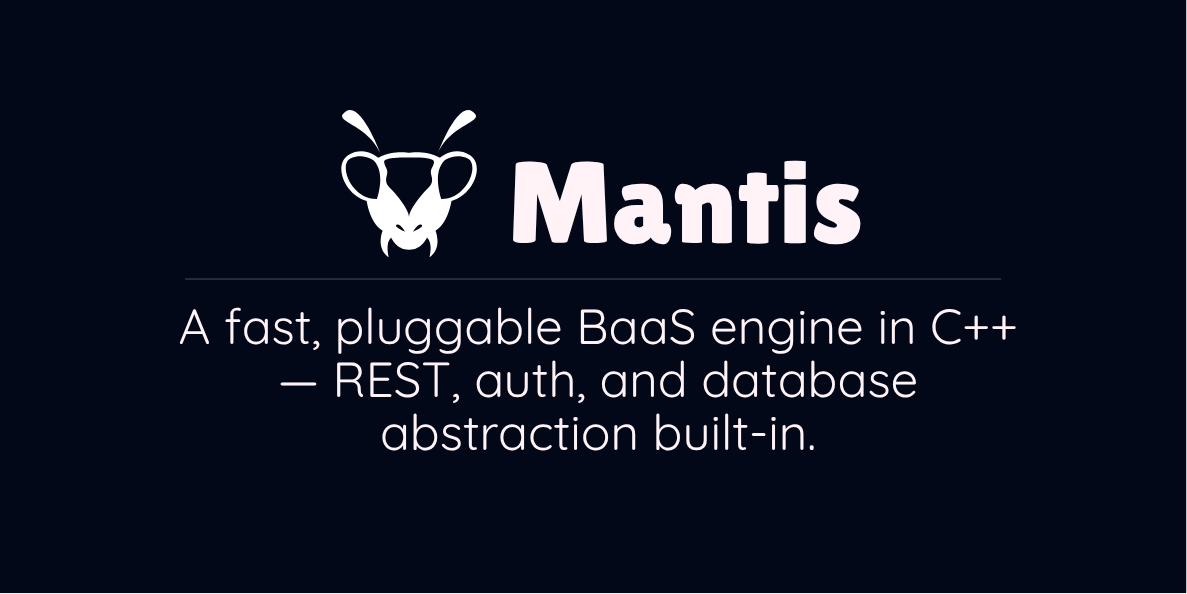What's new in 3ds Max 2026?
A few weeks ago, 3ds Max 2026 saw its official release, introducing new features and capabilities for both artists and developers. With this release, 3ds Max saw many upgrades in Arnold to 5.8, Substance to 3.0.8, performance improvements in different modifiers, and much more. Refer to the release page for a detailed feature change for 3ds Max 2026.
Originally Posted At:

SDK Changes
First, let's discuss the SDK changes that came with 3ds Max 2025 last year. We didn't have full information then, as there were breaking changes that are now fully documented.
- 3ds Max 2025 came with a revamped new menu system. The update necessitates the rewriting of all plugins that generate menus or quad menus to align with 3ds Max 2025. Check out more information on the menu changes, menu migration guide, and general plugin migration guide to 2025 using the Explode Geometry Sample.
With that out of the way, what's new in 2026?
- NET 8.0 Support: In 2026, .NET 8 support for plugin development was introduced to align with Autodesk's goal of updating all our projects to more modern standards. This upgrade is a shift from the framework-based projects of previous 3ds Max versions; as such, this breaking change will require project restructuring and rebuilding to work in 2026. Refer to our porting guide from .NET Framework to .NET for plugins.
- Lots of minor API changes in ActionTable, Animatable, CustCont, ColorManagement, Menu System, etc. for performance and/or added functionality.
- SDK licensing updates: SDK header licenses have been updated for conformity to the Autodesk license agreement, which is provided at the time of installation or download.
- Updated samples and documentation to reflect API changes.
Refer to our What's New docs section for a full list of API & SDK changes in 2026.